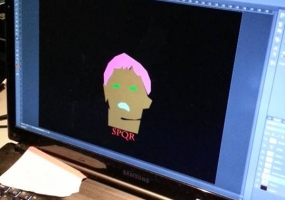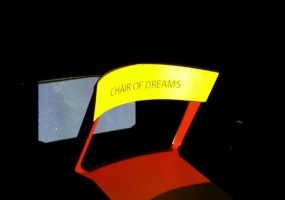Brescia, 17th-19th of December 2014
First meeting and workshop for our European Project ViSet (Virtual Set Design).
Gallery for the videomapping workshop held by Enzo Gentile.
Workshop Content
Schedules are approximate and may vary according to the classrooms and teachers availability.
DAY 1 Wednesday 18 of December
9.00 – 13.00 Andrea Gentili – Dario Pasotti
3D Video Mapping: the basis with Cinema 4D (animation and render), Ableton Live (sound)
Small sound system and video lights
Mapping with Mad Mapper
14.00 – 15.30 – Nicola Saponaro
Interactive systems examples and generative art with vvvv (free for non commercial use) and arduino (open source hardware)
15.30 – 17.00 – Alessandra Pescetta
Digital video and Direction in virtual scenography.
DAY 2 Thursday 18 of December
9.00 – 13.00 Enzo Gentile and Konic (Alain and Rosa)
Projection mapping for virtual set design: examples, pro-cons, the project, choices, methods, homography, keystoning, visual perception. The projectors.
Laboratory: mapping live technique (photoshop, masks, pen tools, paths, bezier)
Practical example with Resolume Arena (audio-video sync, keystoning, warping)
Camera calibration and camera mapping techniques examples.
Laboratory: live Video mapping laboratory on little or medium object/architecture
14.00 – 15.00 Paolo Servi
Social AR and Interactive
– Social networks and Augmented Reality;
– Interactive and creative strategies to convey emotional contents;
– Examples of applications operating in these domains.
15.00 – 17.00
Alain Baumann, Enzo Gentile and Paolo Servi
– body tracking and gesture recognition with different devices and software
– practical application with Max6 e Processing
Alain Baumann, Enzo Gentile
– midi and OSC protocol, app for IOS or Android like touchOSC and similar (for game or other device controlled by
mobile and tablet )
– motion tracking with Kinect and networked data (send on the net with OSC)
DAY 3 Friday 19 of December
9.00 – 13.00 “Back to the stage”
In the previous section, you learned how to use digital interfaces to capture movements on the stage and transform them in information, useful to generate images. And now? Your propose, by a performative point of view, can’t stop showing nice screensavers-like visuals on your monitor. You want surely to come back to the stage, and possibly, match the originating movement with the generated visuals. Here’s what this part talk about.
Topics:
– Kinect-projector calibration. Techniques, theory, a calibration practical tool.
– Body mapping example. Project on your moving body.
“Digital show control”
In this section, we’ll discover the de-facto standard in digital show control interface: QLab. A powerful tool that allows in a simply way to give a unified interface to control complex workflow on video, audio, digital signals. We’ll build also a simply typical show software ecosystem including light control. In this way, a single operator can trigger during a show the whole setup, and keep in perfectly in sync.
14.00 – 17.00
Final meeting and discussion about single projects.
Meeting with invited stakeholders and potential partners.